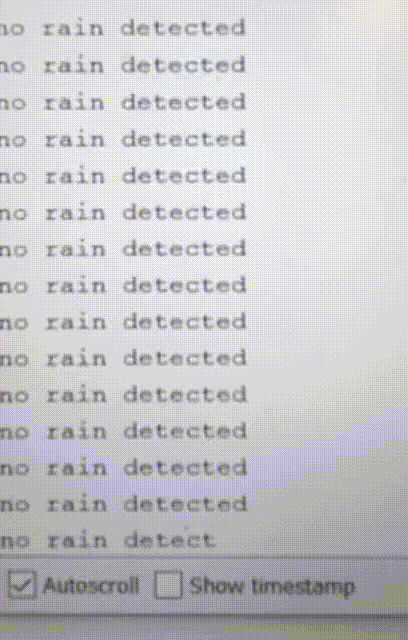How to use The Raindrops Detetion Sensor Module
The raindrops detection sensor module is a sensor that detects water drops with a voltage limit from 3.3V-5V. In this guide, we will be using the Raindrops Detection Sensor Module from our store.
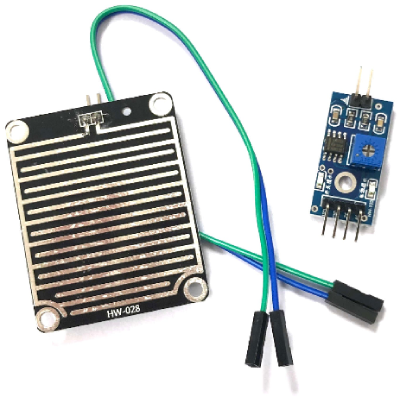
Part
Wiring Guide
Step 1: First of all, connect the sensor module to the sensor
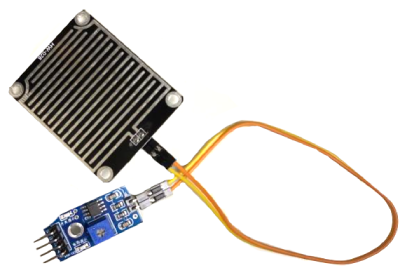
Step 2: Connect the sensor pins with the Arduino
| Sensor | Arduino |
|---|---|
| VCC | 5V |
| GND | GND |
| A0 | A0 |
Programming
Step 1: Define your pins and values
#define rainfall A0
int value;
int set = 10; //set value to compare to value
Step 2: Start the serial monitor and activate the pin
void setup(){
Serial.begin(9600);
pinMode(rainfall,INPUT);
}
Step 3: In loop(), read the value of the sensor and map it out for a new value to compare to set
value = analogRead(rainfall);
value = map(value,0,1023,225,0);
Step 4: Add a if/else statement to tell what the serial monitor should print when water is detected
if(value >= set){
Serial.println("rain detected");
}else{
Serial.println("no rain detected");
}
delay(200);
Full Code
#define rainfall A0
int value;
int set = 10;
void setup(){
Serial.begin(9600);
pinMode(rainfall,INPUT);
}
void loop(){
value = analogRead(rainfall);
value = map(value,0,1023,225,0);
if(value >= set){
Serial.println("rain detected");
}else{
Serial.println("no rain detected");
}
delay(200);
}
Output
Wiring
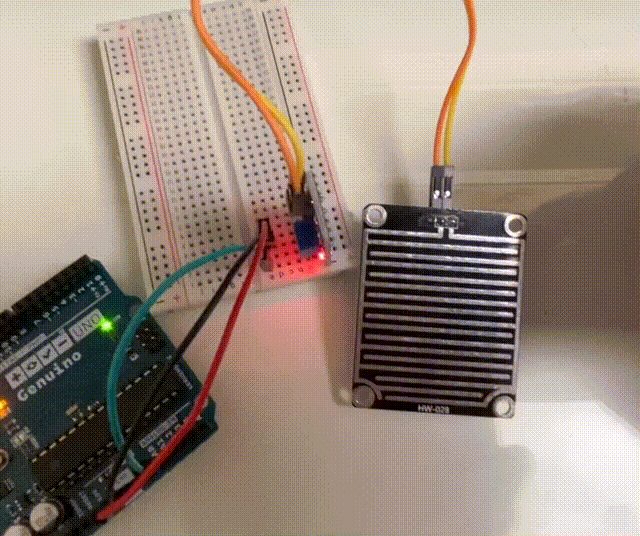
Serial Monitor