How to use a Flame Sensor
The flame sensor module consists of an IR receiver, resistor, capacitor, potentiometer, and a comparator LM393 in an integrated circuit. It can detect infrared light with a wavelength ranging from 700nm to 1000nm. The flame probe converts the light detected into the form of infrared light into current changes.

The flame sensor module operates between 3.3V to 5V DC with a digital output that indicate the presence of a high infrared signal. When it is triggered, it will output a HIGH.
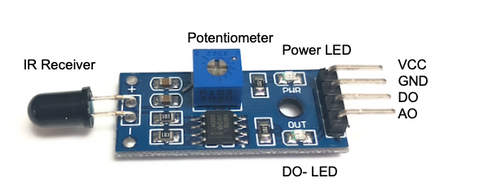
How it works
The flame sensor is very sensitive to IR wavelength. The analog output (A0) outputs a real-time voltage signal on the thermal resistance, while the digital output (D0) outputs a high and low signal threshold adjustable via the potentiometer when the temperature reaches a certain threshold.
Parts
Wiring Guide
In this guide, we'll only talk about how to read the digital sginal from the sensor. Connect the 3 pins with male to female jumper wires
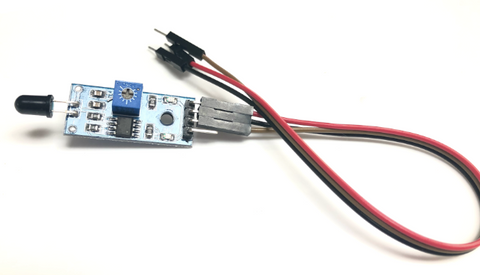
Connect to Arduino Uno
- Flame Sensor Module VCC -- Arduino 5V pin
- Flame Sensor Module GND -- Arduino GND pin
- Flame Sensor Module D0 -- Arduino D7 pin
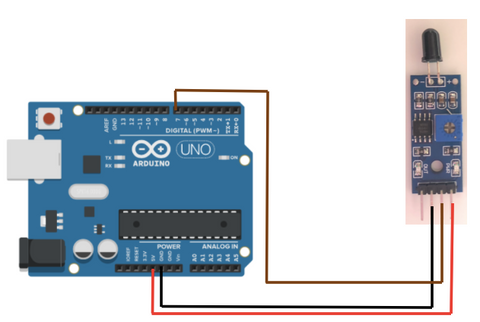
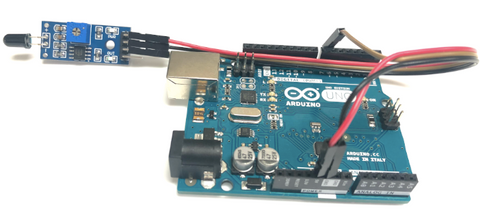
Programming
The following code demonstrates how the flame sensor module works when it detects a flame or not. It will be triggered when there is a flame within its range and send out a message. If you want to skip all the steps and jump to the Full Code.
Step 1: Define the connection pin.
#define sensor 7
Step 2: Create a variable for storing the module's state.
int value = 0;
Step 3: Set up serial communication between Arduino and sensor and set the sensor as an input.
void setup(){
Serial.begin(9600);
pinMode(sensor, INPUT);
}
Step 4: Read signal from sensor.
void loop(){
value = digitalRead(sensor);
Step 5: If it is triggered, a flame is detected, print out a message accordingly.
if (value == HIGH){
Serial.println("FIRE FIRE FIRE!!");
}
else{
Serial.println("CLEAR");
}
}
Full Code
#define sensor 7
int value = 0;
void setup(){
Serial.begin(9600);
pinMode(sensor, INPUT);
}
void loop(){
value = digitalRead(sensor);
if (value == HIGH){
Serial.println("FIRE FIRE FIRE!!");
}
else{
Serial.println("CLEAR");
}
}
Output
When there is no flame
When there is flame. Use the potentiometer to adjust the threshold.