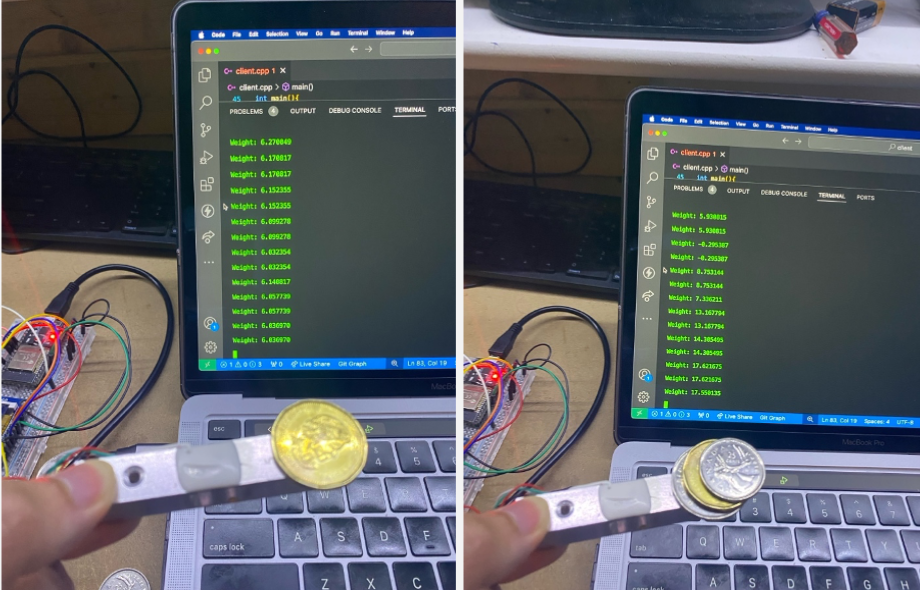Project 6.1: Two-way Data Communication - String Gauge to PC
Overview:
Project 6.1 involves creating a system where an ESP32 wirelessly transmits strain gauge sensor value to a computer. This project is built upon the earlier setup (we can reuse project 4.ino) by integrating wireless data transmission, allowing remote monitoring of sensor data.
Material:
| Component | Image |
|---|---|
| Strain Gauge | 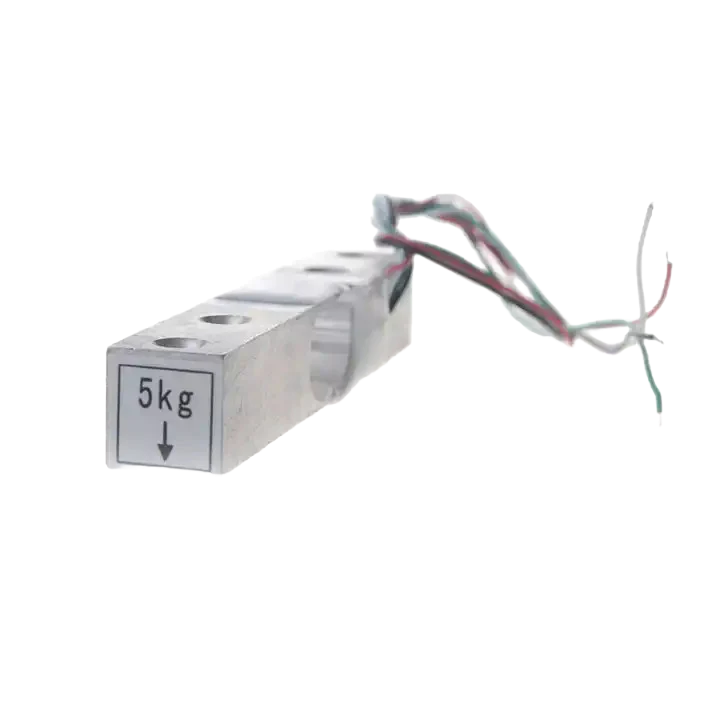 |
| HX711 Amplifier | 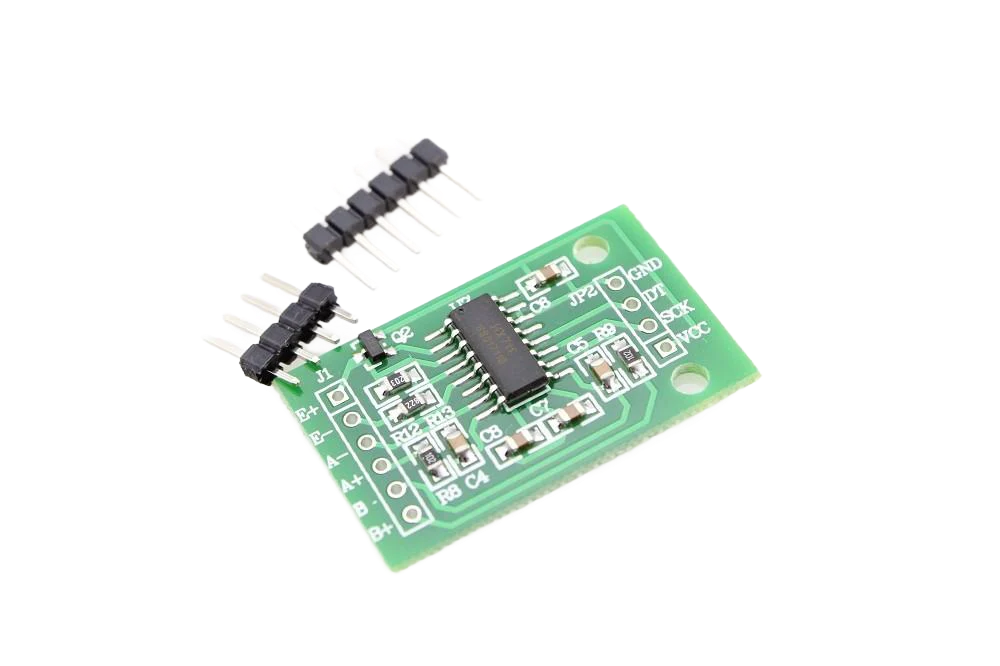 |
| ESP32 Dev Board | 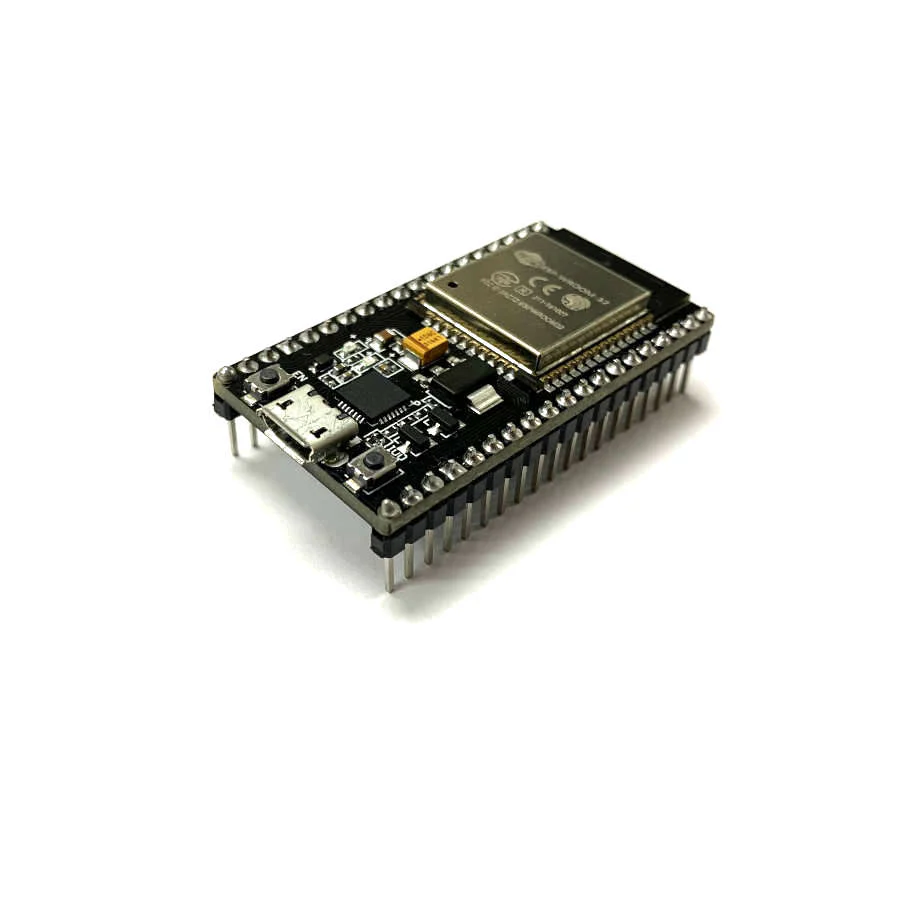 |
| 1.8" TFT LCD Screen | 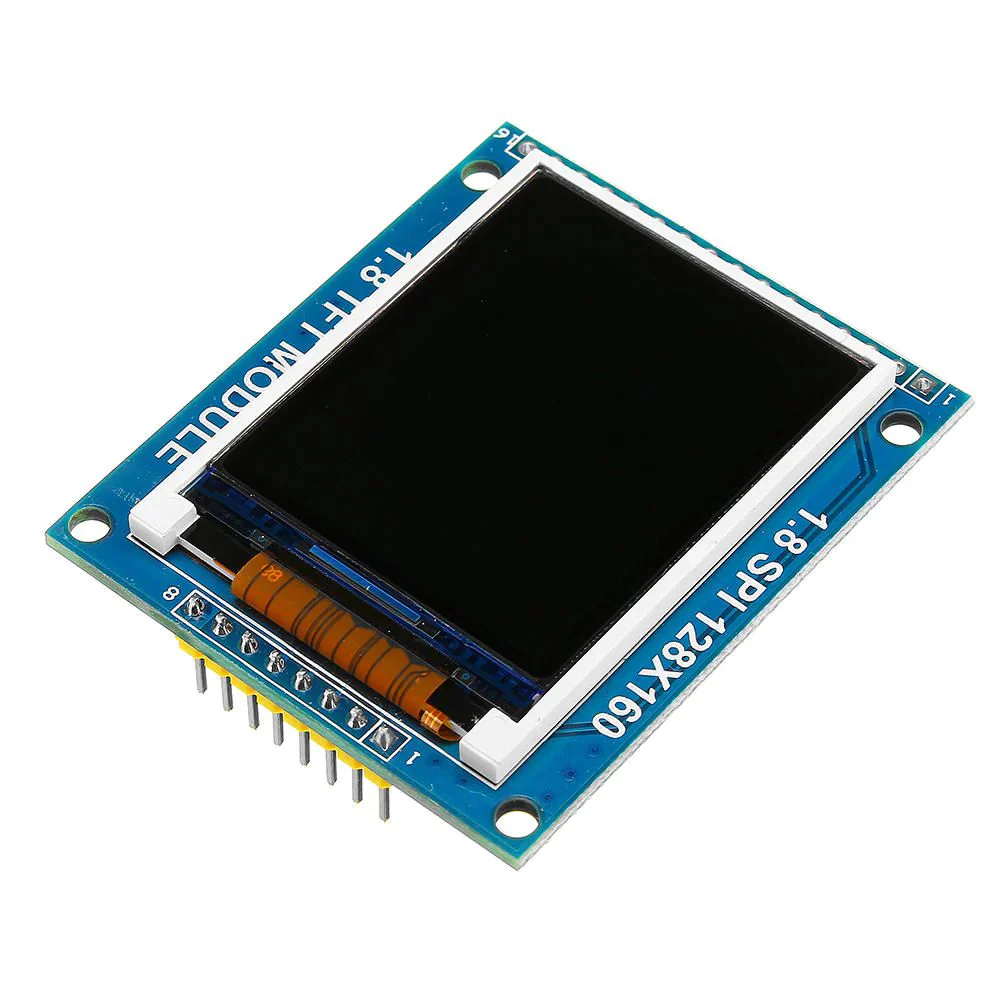 |
Objectives:
Computer:
- Socket Creating and Configuration: Create an UDP socket and configure it for non-blocking mode.
- Connection Setup: Set up the address and port details for both the client and the server (ESP32), and bind the socket to the client’s address.
- Receiving Data: Receive data continuously from the ESP32 and display it on the console.
ESP32:
- Sensor and Display Initialization: Set up the HX711 load cell for weight measurement and initialize the TFT display
- Network Configuration: Configure the ESP32 to act as a WiFi access point and start a UDP server to send data to the client defined by its IP and PORT.
- Data Handling and Transmission: Measure the weight, display it on the TFT and send this data to the client.
Hardware Assembly
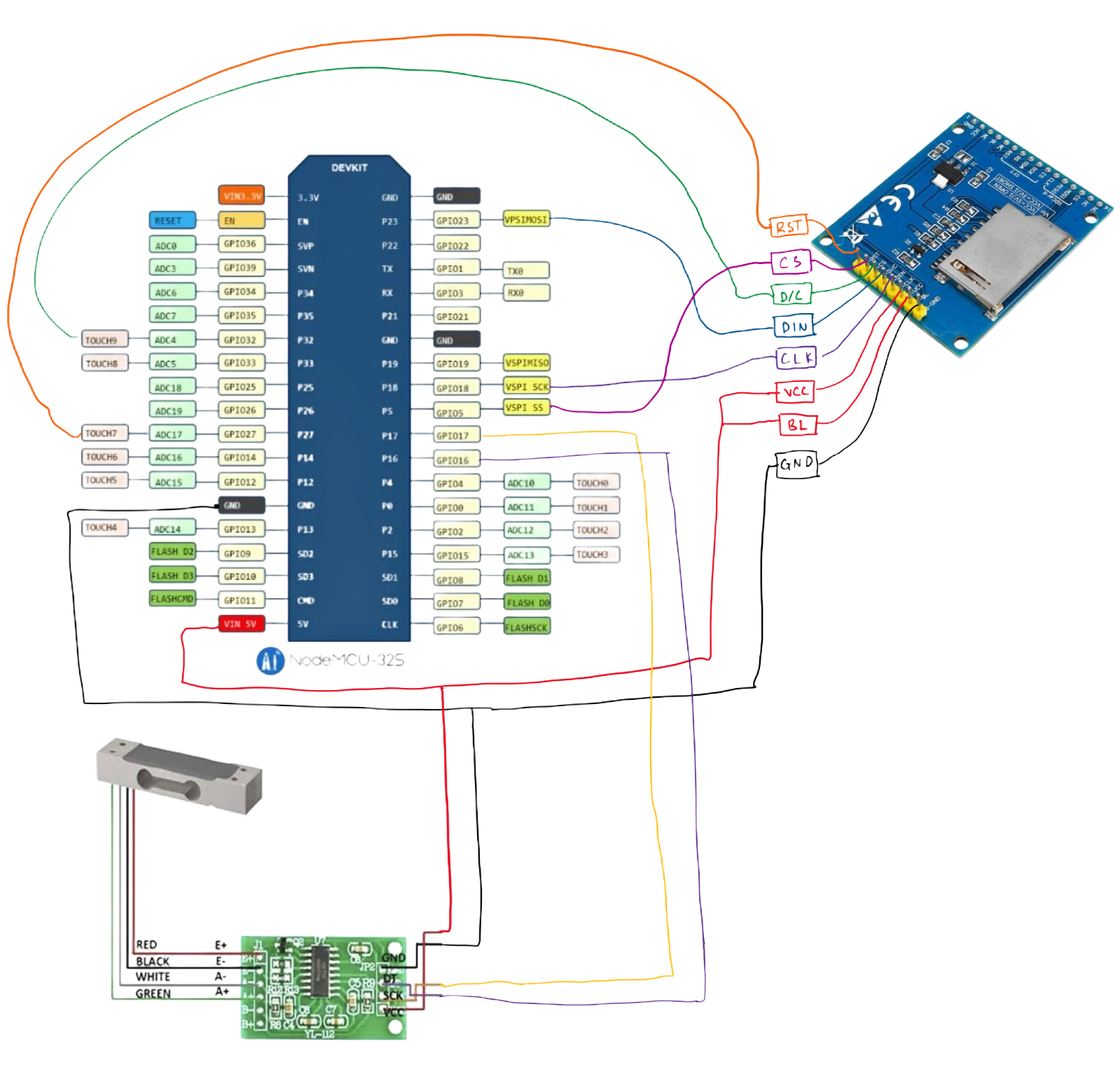
Network Diagram
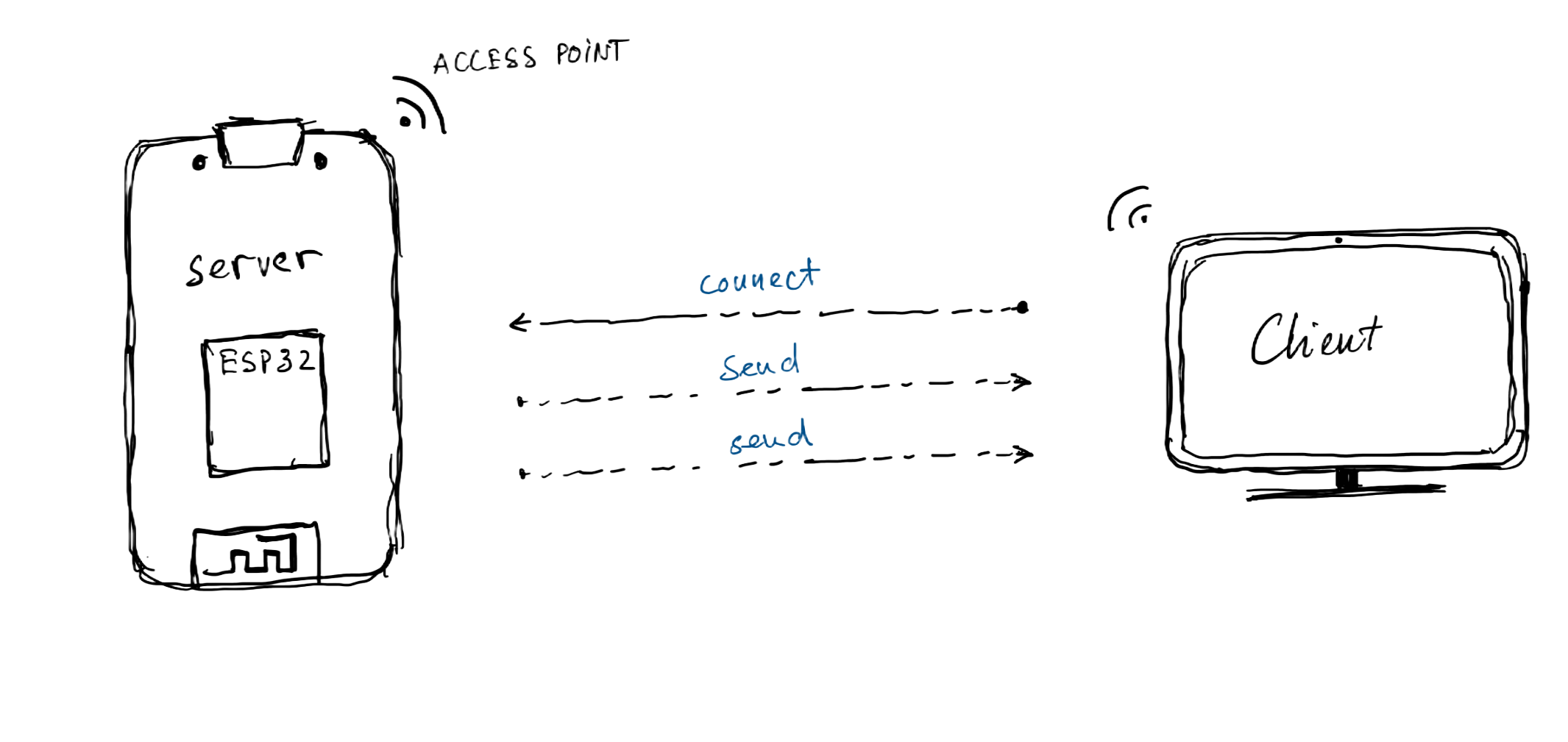
Pseudocode:
Client:
Include necessary libraries
Define constants for buffer length, server and client ports, and server IP
Initialize signal handlers for clean shutdown
Main:
Initialize socket and server/client structures
Create and configure UDP socket
Bind the socket to the client's address
Connect the socket to the server's address
Enter a loop:
Receive data from the server
Print received data to console
Check for "quit" command to terminate loop
Close the socket and terminate
ESP32:
Include necessary libraries for WiFi, HX711, and TFT display
Define constants for pin configurations and network settings
Setup:
Initialize serial communication and TFT display
Configure WiFi access point and display network details
Initialize and configure HX711 load cell
Start UDP server
Begin task for sending data
Send Task:
Loop continuously:
Measure weight with HX711
Format and send weight data via UDP to the client
Delay briefly
Loop:
Measure weight
Display weight on TFT display
Delay briefly to update display
Instructions:
- Download project6_1.ino
- Change your ESP32 name and password for the access point if you want
- Verify and upload the instruction into the ESP32
- Connect your computer to the ESP32 access point
- Download client file from the folder
- On your terminal, go to the client file and run:
make clean all
./client
- To proceed measuring an object, we need to calibrate it first, so visit project 4 to see how we can calibrate a known weight object.
- The weight of the object should be logged out to the screen
What you should see: