Project 2: 'Hello world' on Screen
Overview:
In this project, we will integrate a TFT LCD display with ESP32 using specialized libraries to manage graphics and display some strings to the screen. You should attempt to write code using pseudocode and library methods I provided in this repository (#to be included).
Materials:
| Component | Image |
|---|---|
| ESP32 Dev Board | 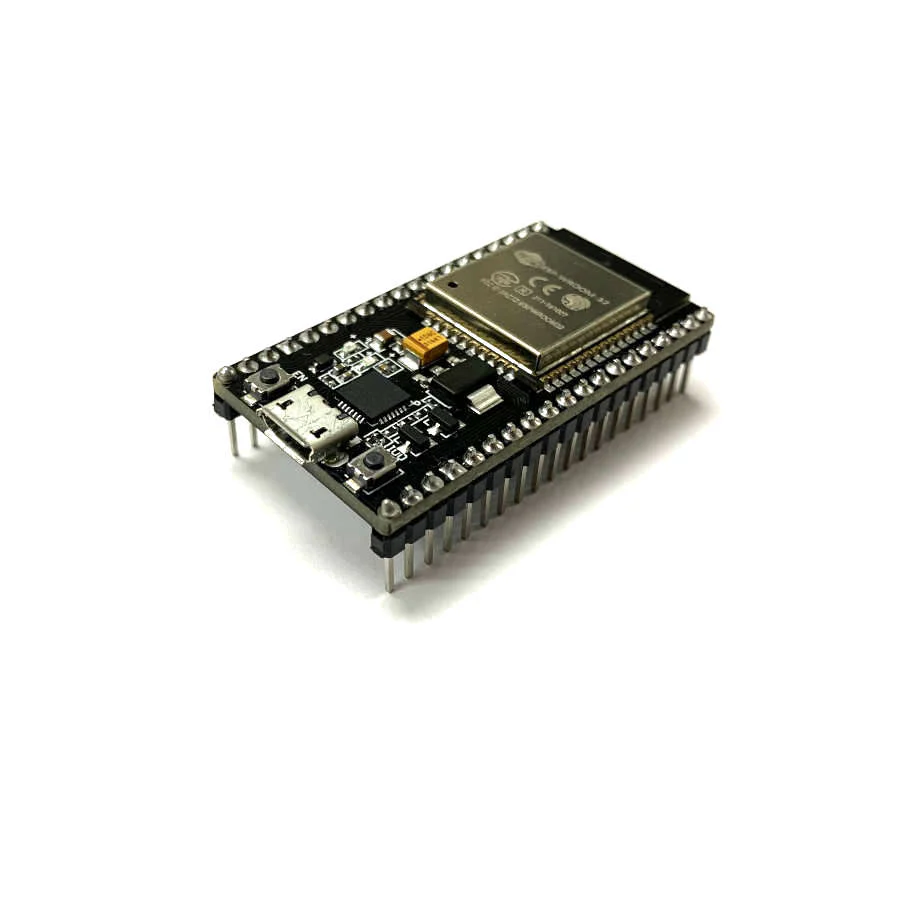 |
| 1.8" TFT LCD Screen | 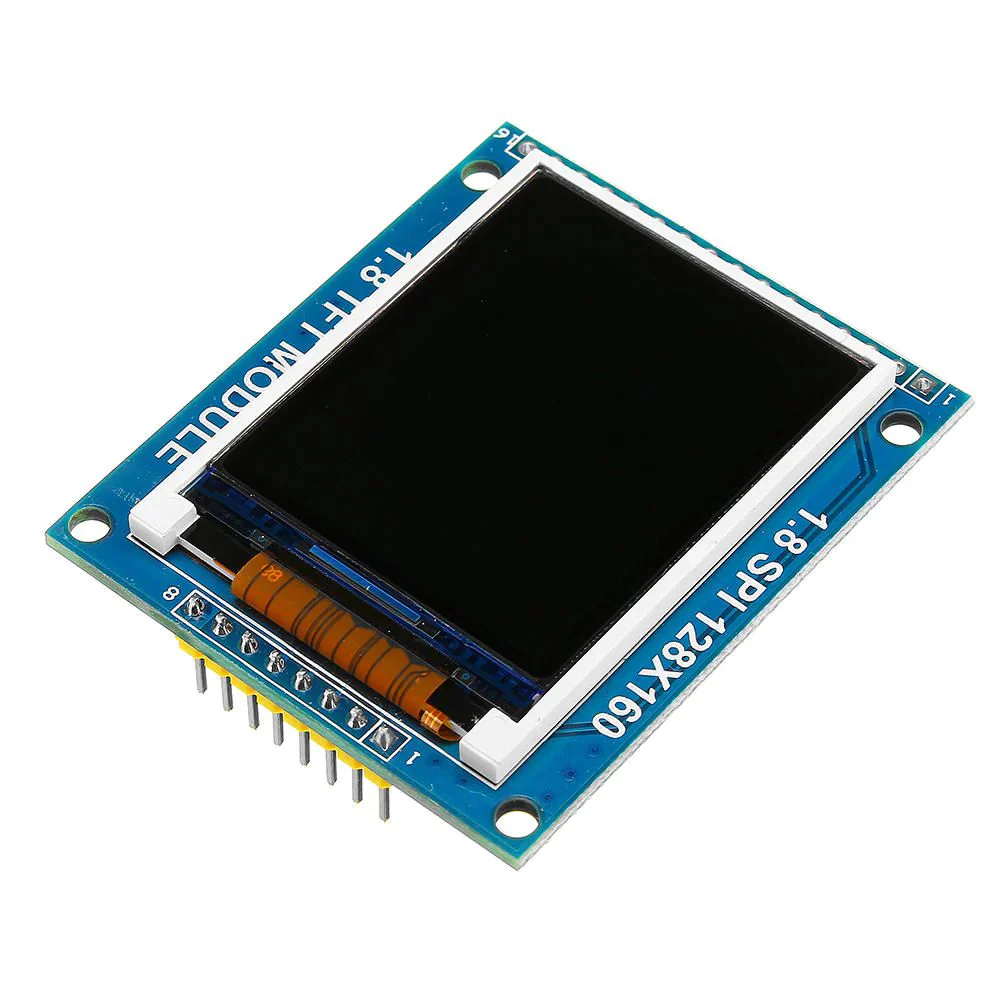 |
Objectives:
- Interface with a TFT Display: Understand the wiring and software configuration needed to drive an Adafruit ST7735 TFT display using ESP32 microcontroller
- Implement Basic Graphics Programming: Use the Adafruit GFX library to display text and manage simple graphics
Hardware Assembly
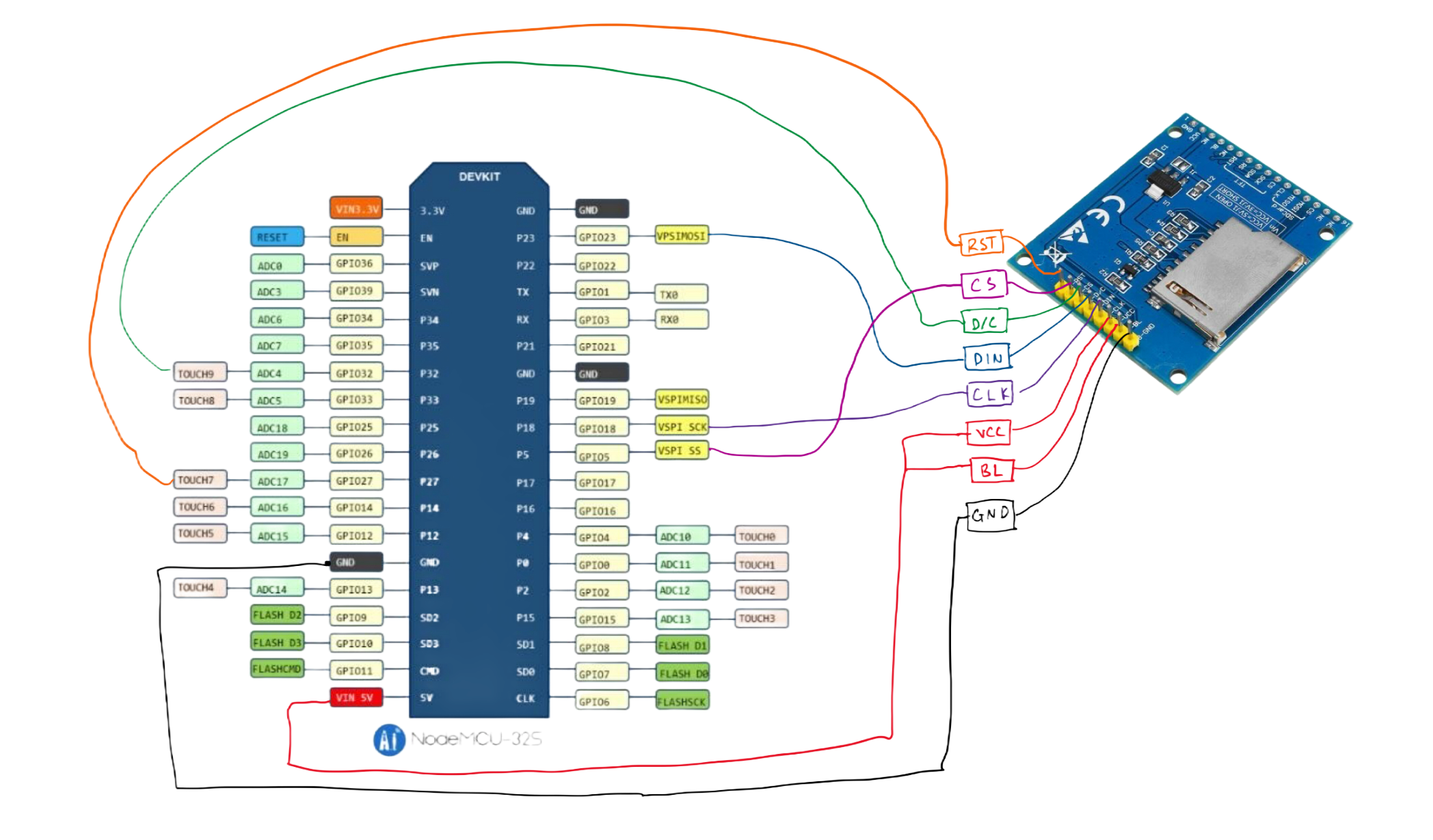
Pin Connection:
| LCD Pin | Description | To ESP32 Pin |
|---|---|---|
| 1. RST | Reset | P27 |
| 2. CS | Chip Select | P5 |
| 3. D/C | Data/Cmd | P32 |
| 4. DIN | MOSI Slave | P23 |
| 5. CLK | Clock | P18 |
| 6. VCC | Power | 5V |
| 7. BL | Blacklight | 5V |
| 8. GND | Ground (0V) | GND |
Pseudocode:
Include Adafruit_GFX and Adafruit_ST7735 libraries for display control
Include SPI library for communication
Define pin connections for TFT display
Create TFT display object with specified control pins
Function setup:
Initialize the TFT display with specific configuration
Clear the display screen to black
Set text color to white
Set text size to normal
Set cursor position to top-left corner of the display
Display "Hello World" on the screen
Wait for 5 seconds
Function loop:
Do nothing (endless loop)