Components List and Installation
Materials
| Component | Image |
|---|---|
| ESP32 Dev Board | 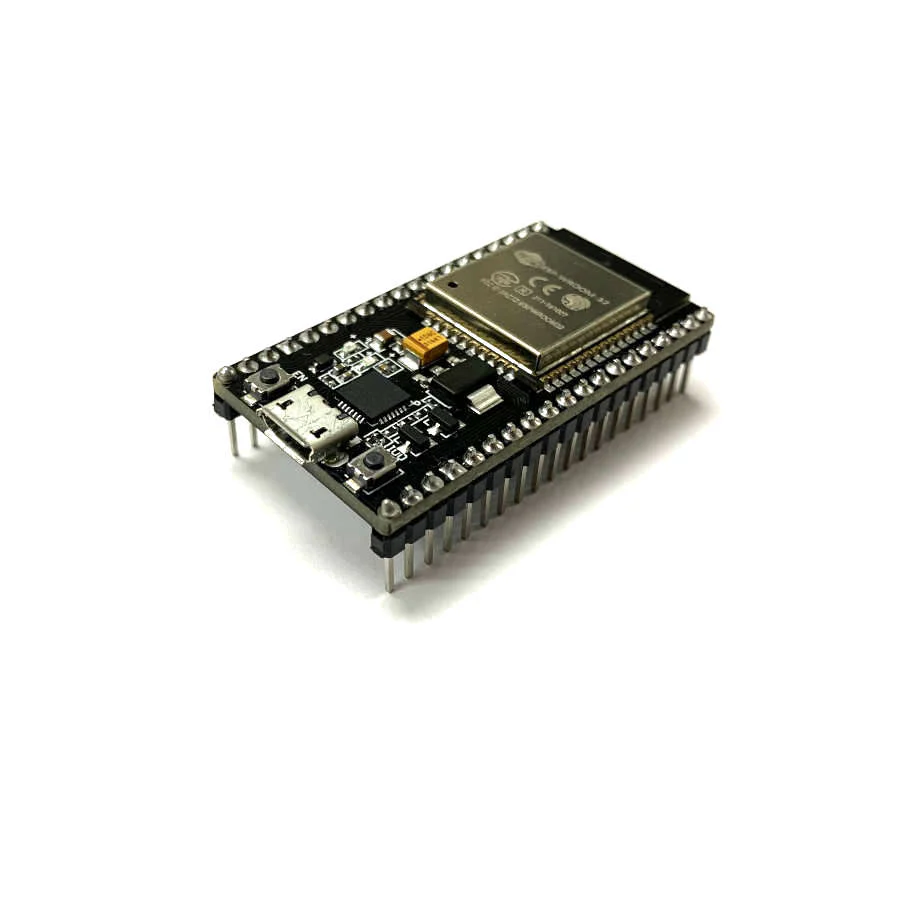 |
| 1.8" TFT LCD Screen | 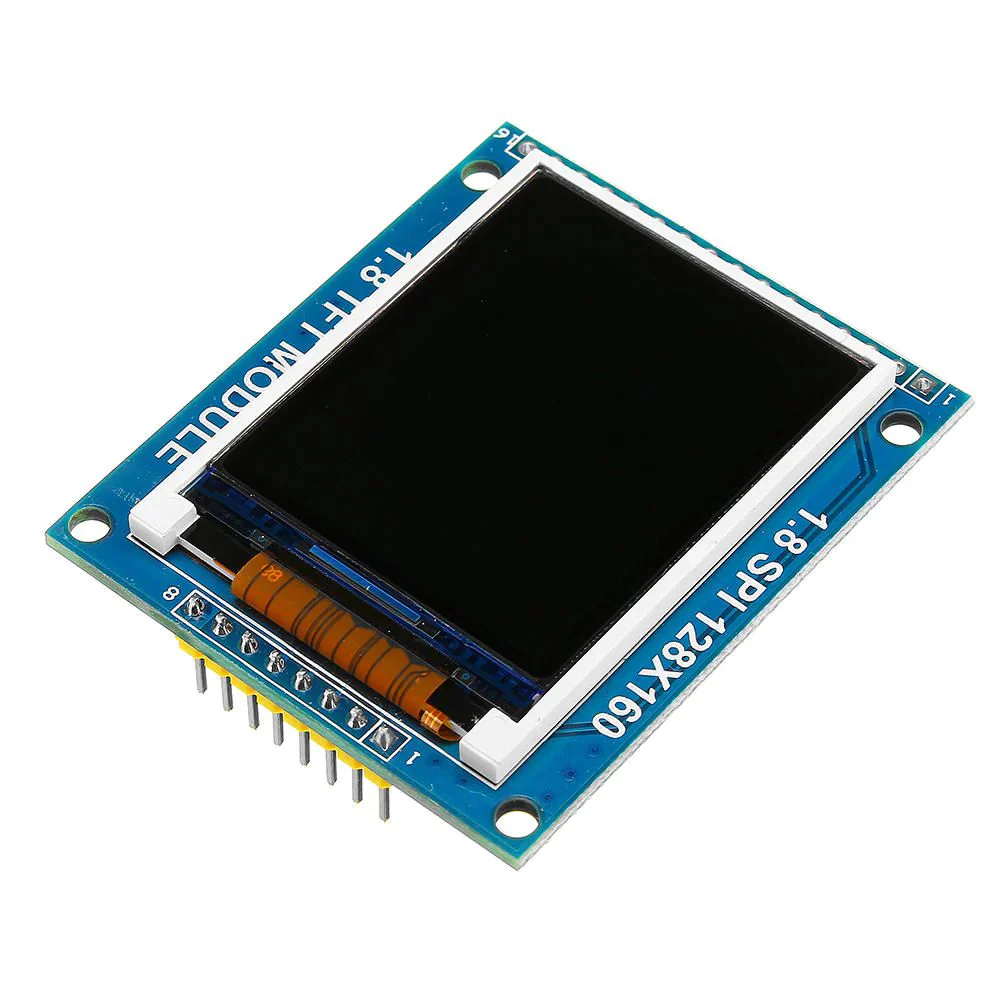 |
| Breadboard | 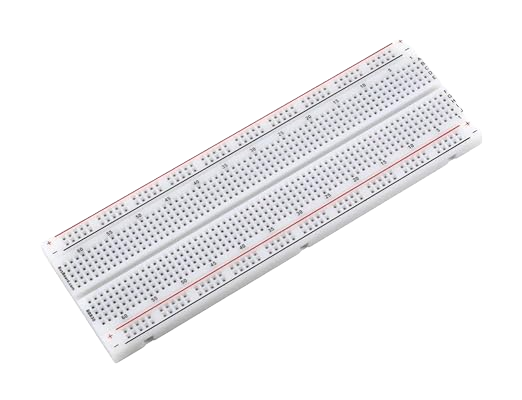 |
| RGB LED |  |
| Jumper wires |  |
| 330 Ω Resistors | 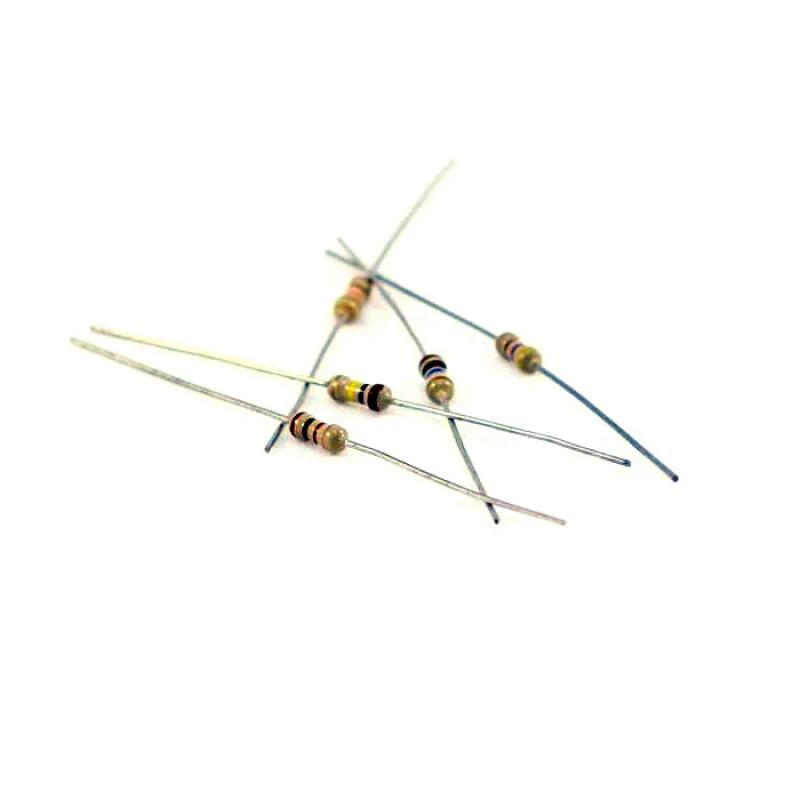 |
| Strain Gauge | 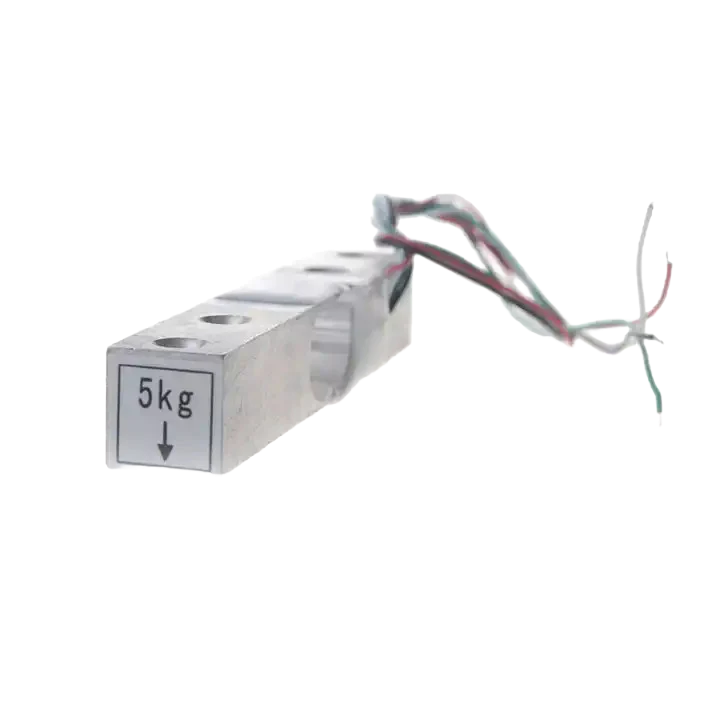 |
| HX711 Amplifier | 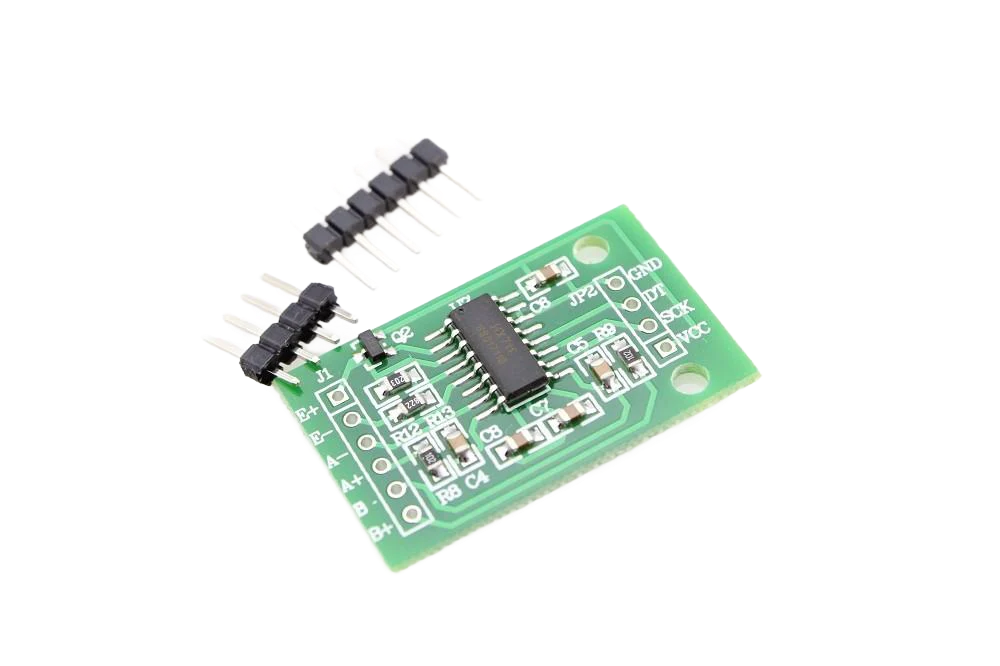 |
| 10 DOF IMU Sensor | 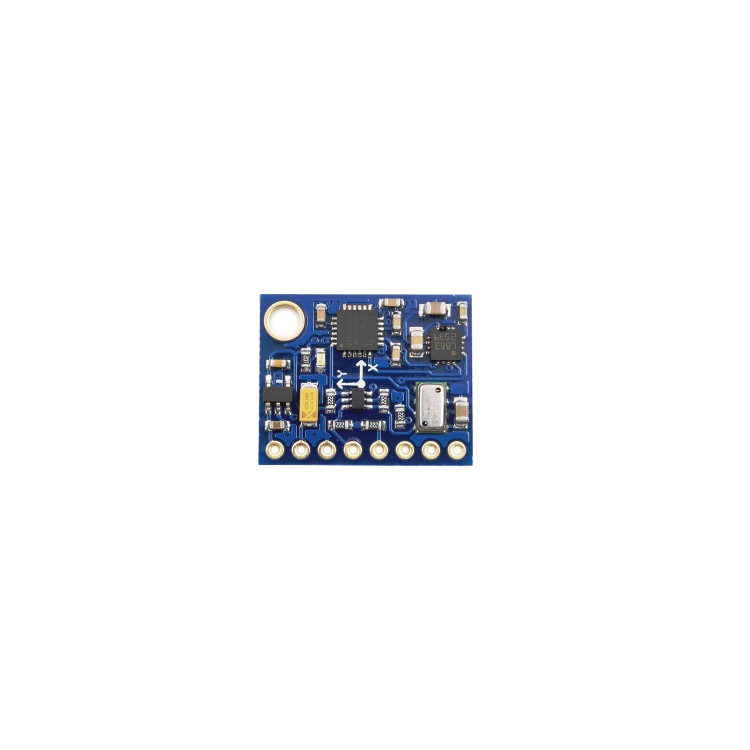 |
| USB Cable |  |
Library Introduction and Installation
For this starter kit, we are going to use many libraries, so we should know how to install library into our Arduino IDE
To install a library (e.g: adafruit_GFX.h):
- Search for adafruit_GFX.h arduino library
- Download the latest version under .zip format
- Open Arduino IDE
- Go to Sketch > Include Library > Add .Zip Library
- Select adafruit_GFX.h file that you just downloaded
Before jumping into writing code, let’s take a look at what libraries and methods we are going to use. For each library, you can read its document online. However, I have documented necessary libraries and methods we will use in this repository (#to be included later).