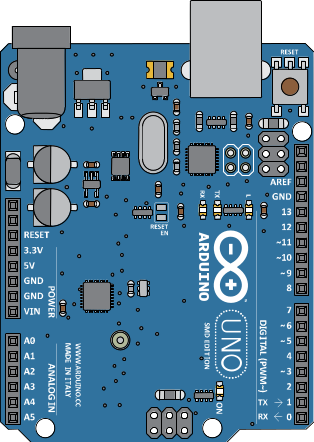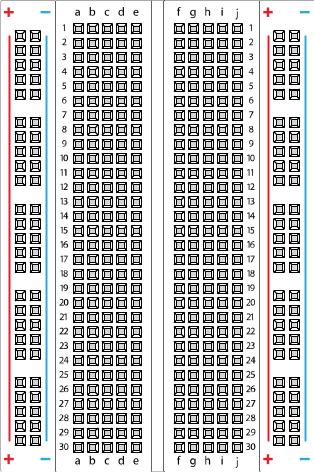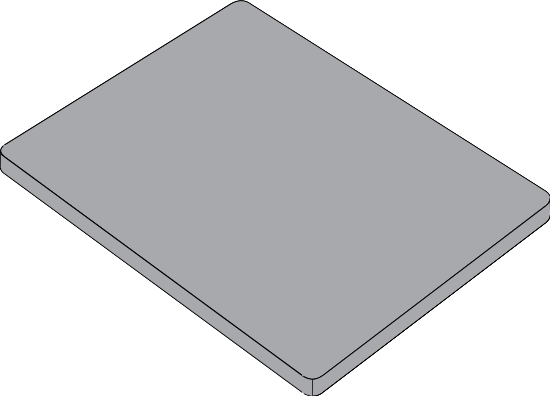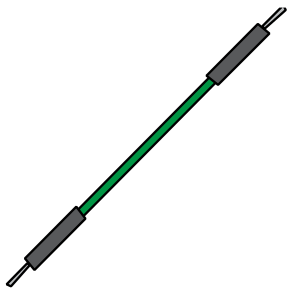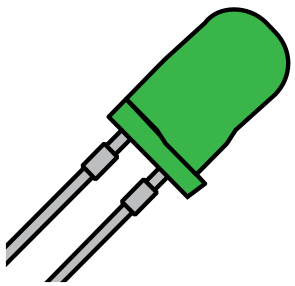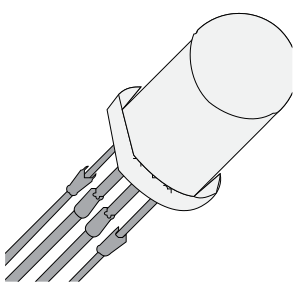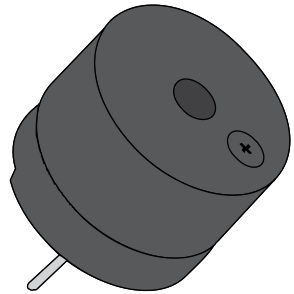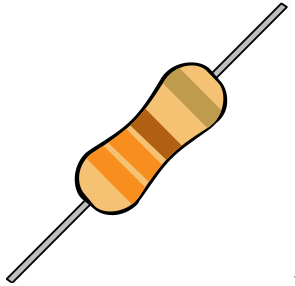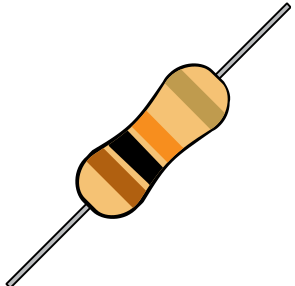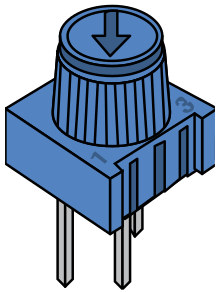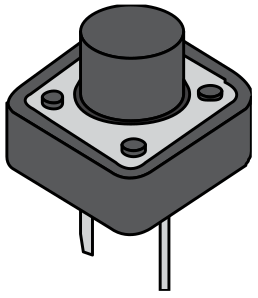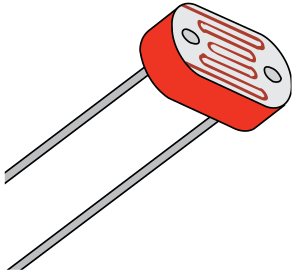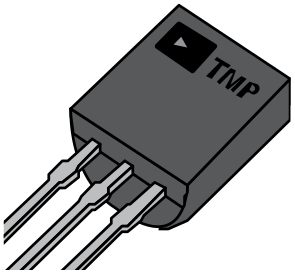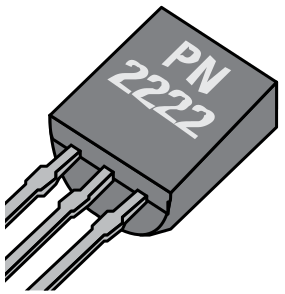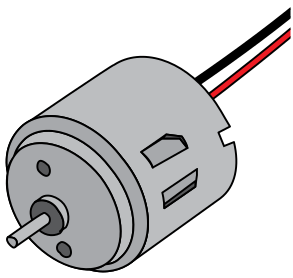| Arduino Uno Rev 3 | The Arduino Uno is one of several development boards based on the ATmega328. The ATmega by Atmel is the heart of the board | 1 | 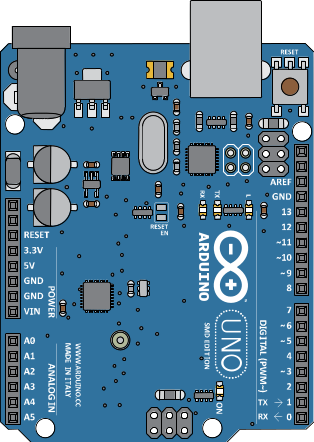 |
| 400-Tie Breadboard | The breadboard allows you to build circuit without soldering. | 1 | 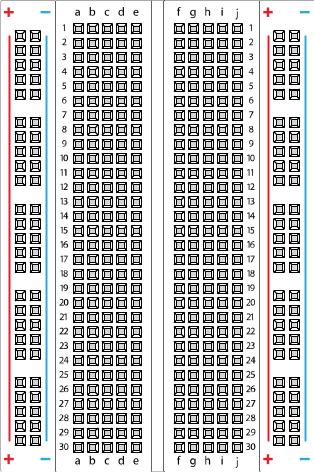 |
| Arduino & Breadboard Holder | The Arduino and Breadboard holder allow you to mount the both parts onto a nice platform. | 1 | 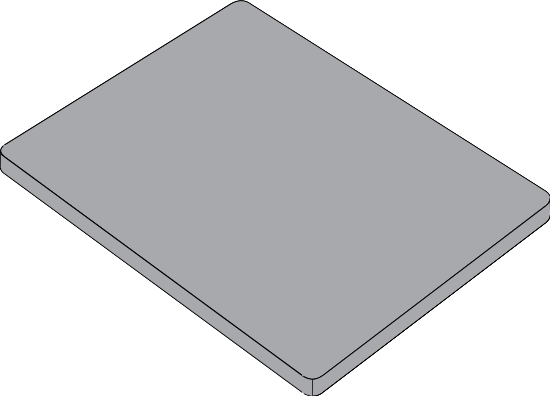 |
| USB Cable A-to-B | USB cable for uploading code to the Arduino from a computer. | 1 |  |
| Jumper Wire Set | Use these to connect components to each other on the breadboard, and to the Arduino. | 40 | 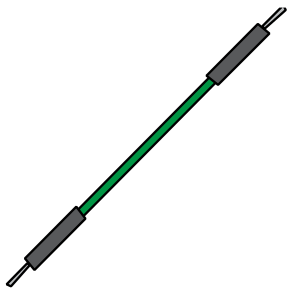 |
| Green LED 5mm | Use these to connect components to each other on the breadboard, and to the Arduino. | 5 | 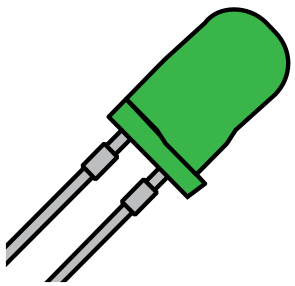 |
| RGB LED 5mm | Use these to connect components to each other on the breadboard, and to the Arduino. | 1 | 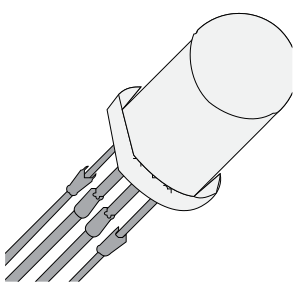 |
| Piezo Buzzer | Use these to connect components to each other on the breadboard, and to the Arduino. | 1 | 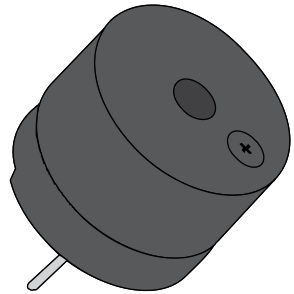 |
| 330Ω Resistor (Orange-Orange-Brown) | Use these to connect components to each other on the breadboard, and to the Arduino. | 5 | 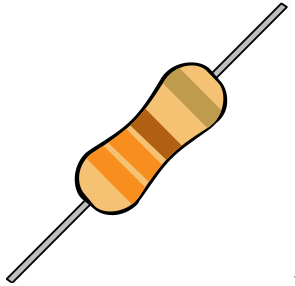 |
| 10kΩ Resistor (Brown Black Orange) | Use these to connect components to each other on the breadboard, and to the Arduino. | 5 | 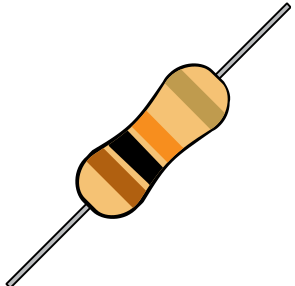 |
| 10kΩ Potentiometer (POT) | Use these to connect components to each other on the breadboard, and to the Arduino. | 1 | 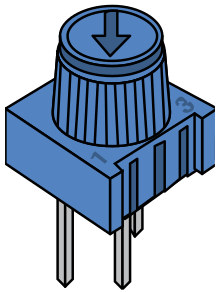 |
| Push Button / Tactile Switch | Use these to connect components to each other on the breadboard, and to the Arduino. | 1 | 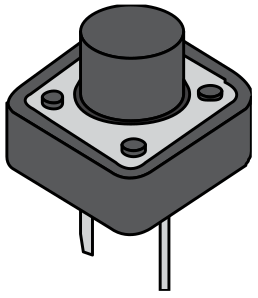 |
| Photo-resistor | Use these to connect components to each other on the breadboard, and to the Arduino. | 1 | 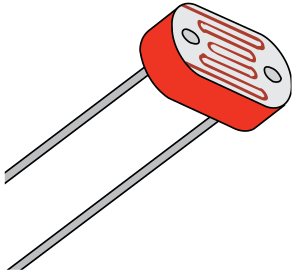 |
| Temperature Sensor TMP36 | Use these to connect components to each other on the breadboard, and to the Arduino. | 1 | 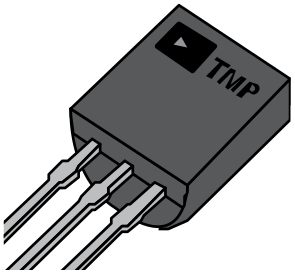 |
| Transistor NPN PN2222 | Use these to connect components to each other on the breadboard, and to the Arduino. | 1 | 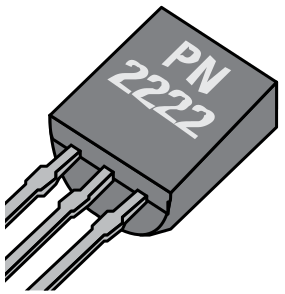 |
| DC Motor | Use these to connect components to each other on the breadboard, and to the Arduino. | 1 | 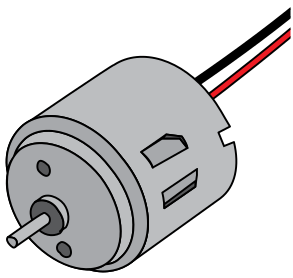 |